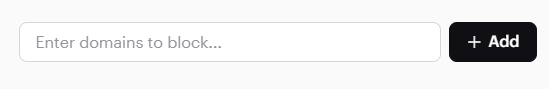Adding a Block List to your Campaign
A list of domains you wish to exclude from your Campaign can be added as you create your Campaign (this is optional)
Either add them manually
- To target all pages in the main domain, use domain.com
- To target all pages in a specific subdirectory, use domain.com/subdirectory
- To target all pages in a specific subdomain, use sub.domain.com
- To target all pages in the website, i.e., the main domain and all subdomains, use *.domain.com
- To target only the homepage of the main domain, use domain.com/
or upload a CSV file