Amending a payment method on an account
Each account (businesses you manage advertising for) in your Clickads account has its own billing attached
Payment methods are amended in the 'Settings' section
Navigate to the 'Settings' of your Clickads account by clicking your initials at the top right of the page, and then selecting 'Settings' from the menu presented;
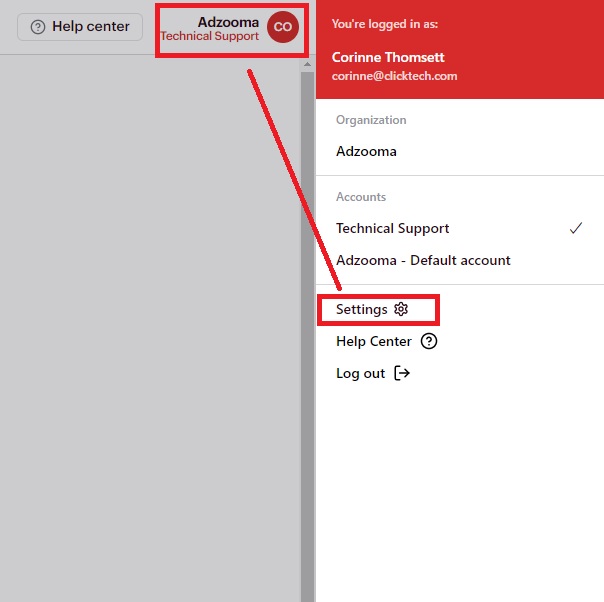
On the screen presented, select 'Accounts' and then Billing' on the widget of the account you wish to update
You'll be taken to our billing partner, Stripe, to simply amend your payment method
NOTE - This payment method will be amended on the individual account selected, please repeat these steps should you wish to amend the payment method in other accounts within your Clickads account
