Duplicating an audience
Save time on you audience builds by duplicating an existing audience and then editing as required!
Navigate to the account's Audience library by either;
Selecting 'Audiences' from the drop menu at the top left of the page;
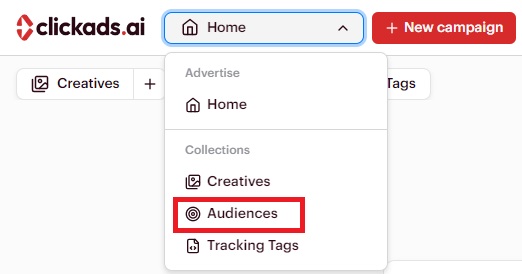
Or if on the home screen, click 'Audiences' to get started;
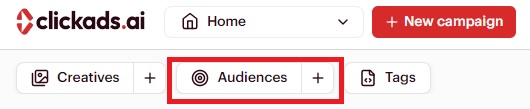
You'll be taken to the Audiences library, displaying all the Audiences you have already saved to this account, organised by the targeting segment type
Clicking the three dots at the top right of the audience widget you wish to duplicate will present the option to do so;
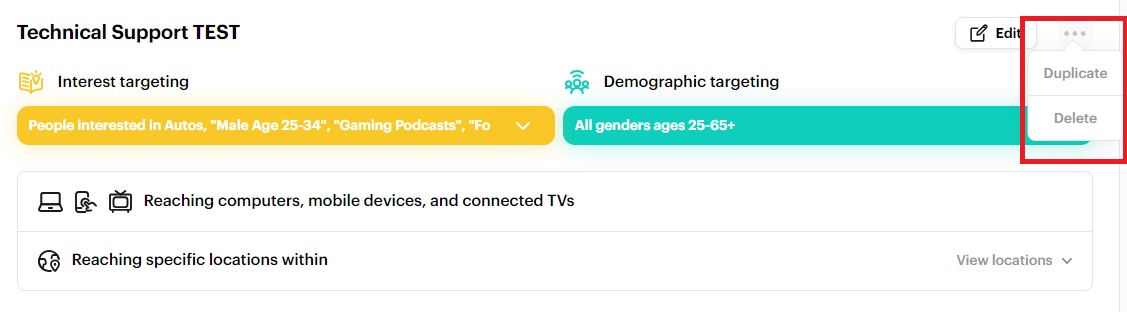
Select 'Duplicate' and the audience will be copied, with '(copy)' added to its title;
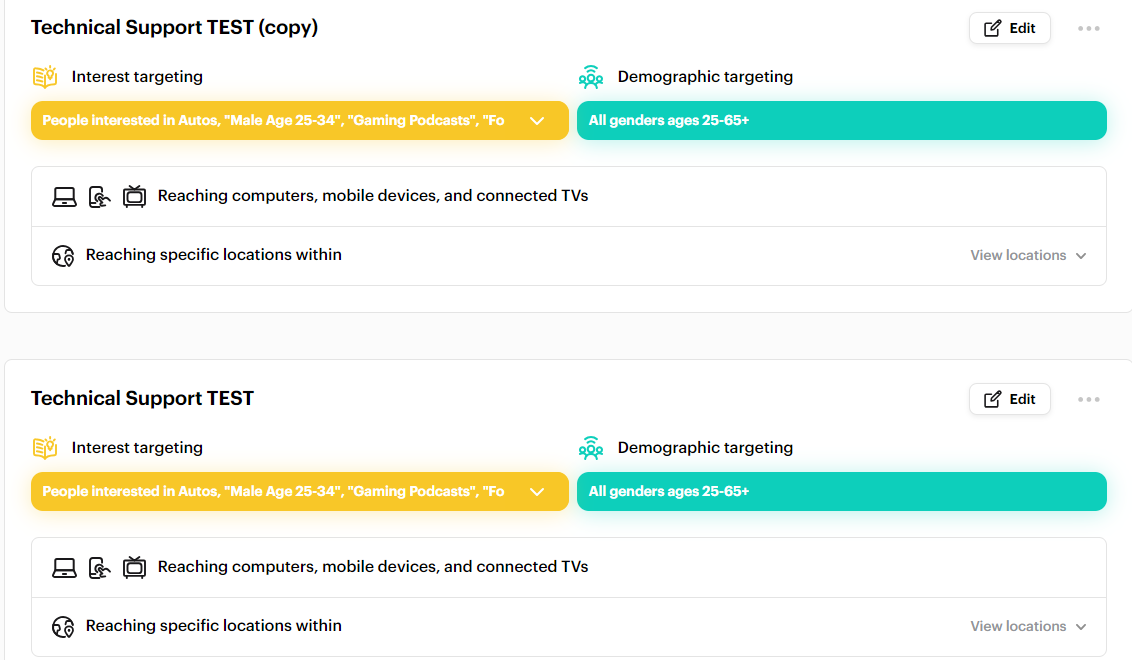
NEXT STEPS - Editing an audience
