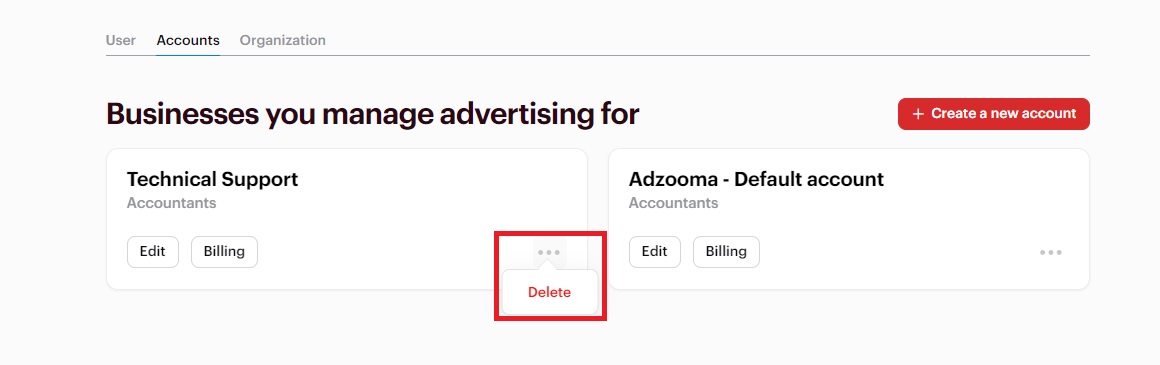Deleting accounts (businesses you manage advertising for)
Navigate to the Settings of your Clickads account by clicking your initials at the top right of the page, and then selecting 'Settings' from the menu presented;
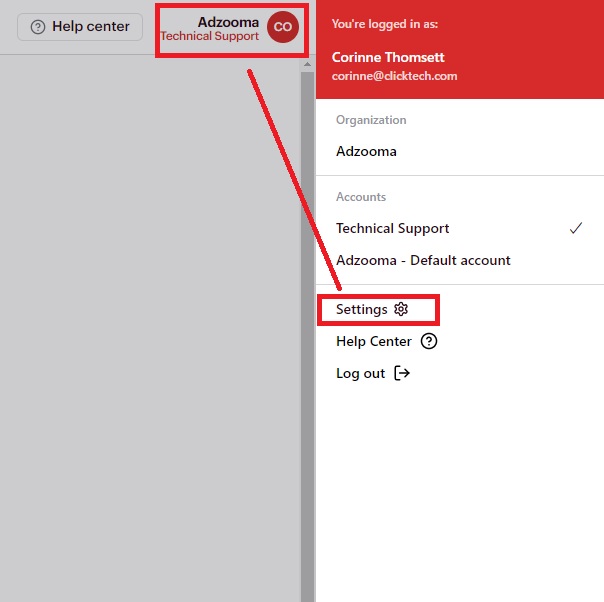
On the screen presented, select 'Accounts' and then on the widget of the account you wish to delete, click the three dots at the bottom right hand corner and the option to delete the account will be presented;