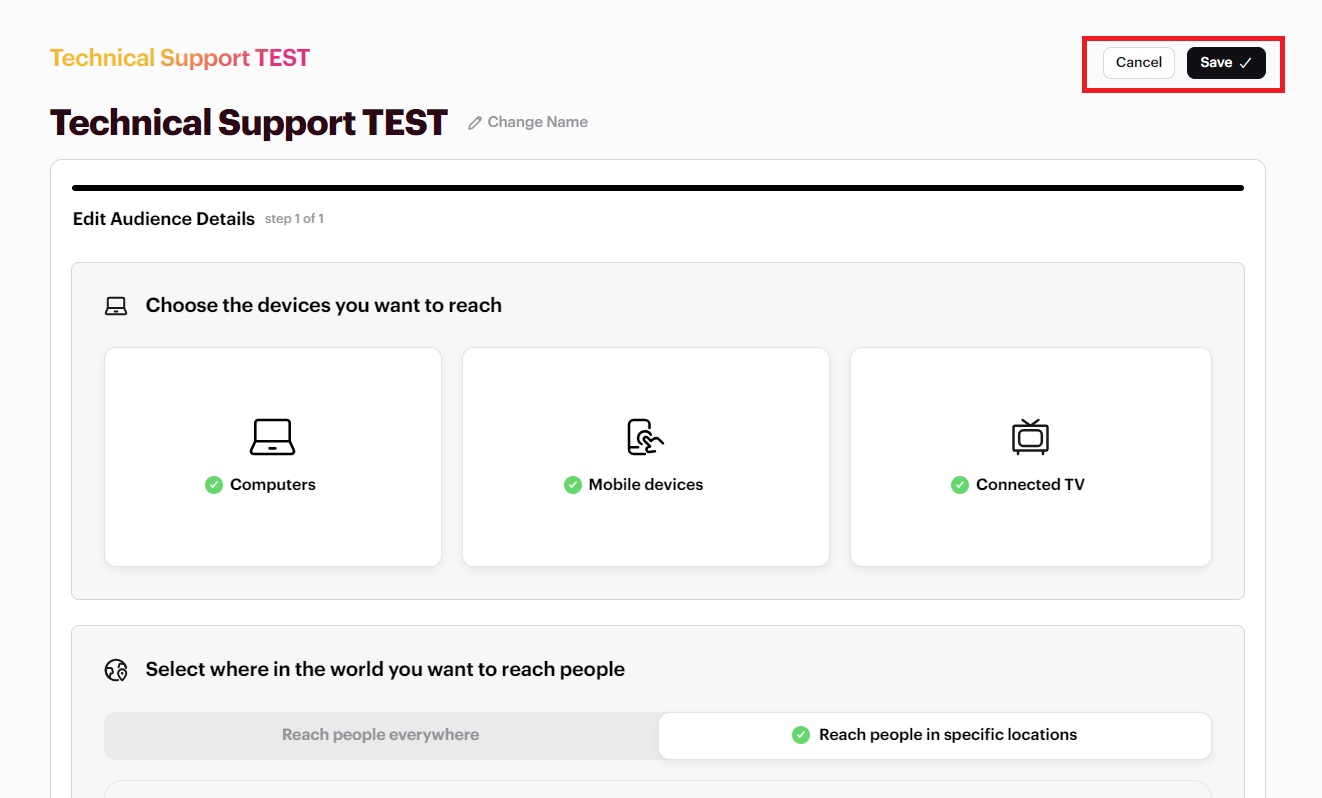Editing an audience
NOTE - An audience can not be edited once a campaign has been purchased using it
Navigate to the account's Audience library by either;
Selecting 'Audiences' from the drop menu at the top left of the page;
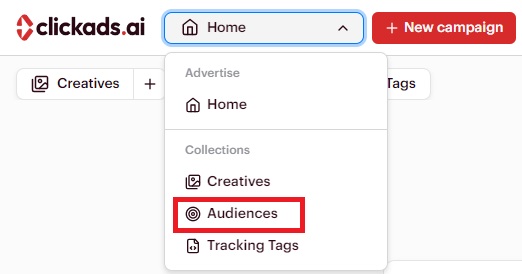
Or if on the home screen, click 'Audiences' to get started;
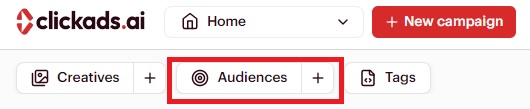
You'll be taken to the Audiences library, displaying all the Audiences you have already saved to this account, organised by the targeting segment type
Audiences that can be edited will have the 'Edit' option at the top right of their widget;
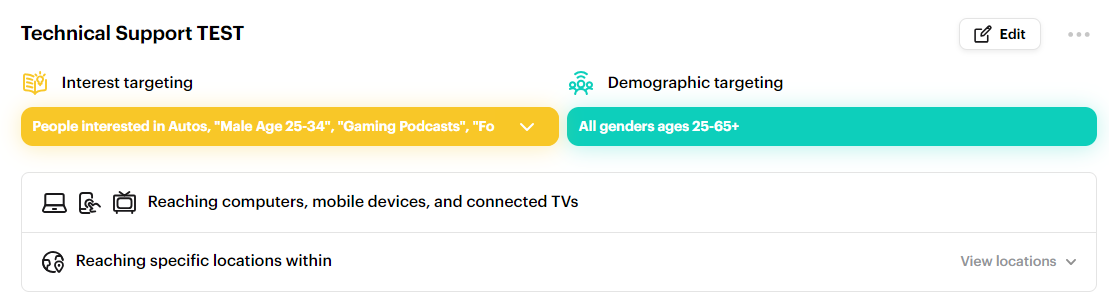
By clicking on 'Edit' you can easily edit the name of the audience as well as any previously selected fields
Confirm the changes by clicking 'Save' at the top right of the screen, or discard your amendments by selecting 'Cancel';