The Audiences library
Each account in Clickads has it's individual Audiences library
To switch between your accounts, simply click on your initials located at the top right corner of the screen. From there, a list of your available accounts will appear and you can choose which one to access
Navigate to Audience library by either;
Selecting 'Audiences' from the drop menu at the top left of the page;
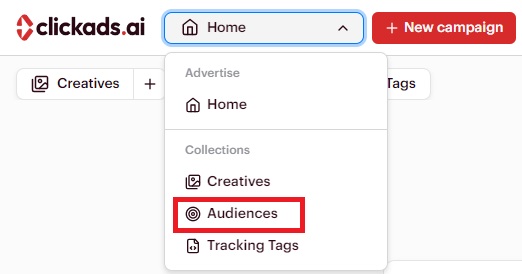
Or if on the home screen, click 'Audiences' to get started;
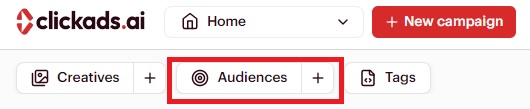
You'll be taken to the Audiences library, displaying all the Audiences you have already saved to this account, organised by the targeting segment type*
*There are 6 targeting segments to select / upload - Demographic targeting, Interest targeting,Look-alike targeting, Retargeting, Customer list, Exclusion list
