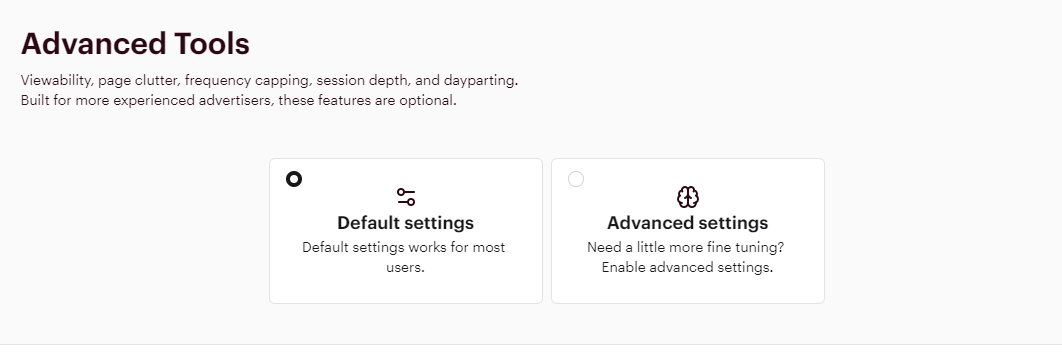Creating a campaign
Having selected the account you wish to build a Campaign in, select 'New Campaign'
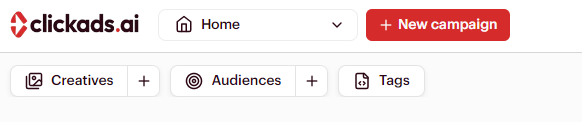
1. Select an ad type
TOP TIP - Choosing an Ad type
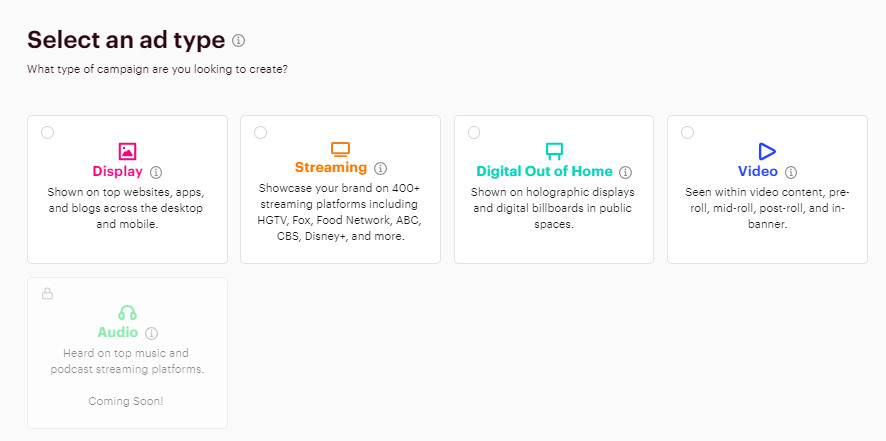
NOTE - a campaign can run only one of ad types
2. Give the campaign a name
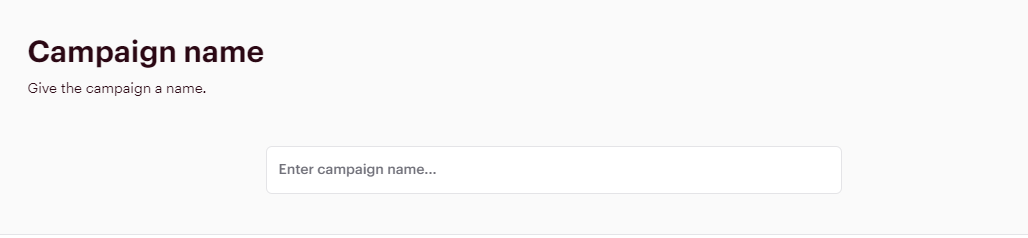
3. Choose your Campaign type

NOTE - Optional when choosing Open Auction, is adding a block list of sites / apps you wish to include
4. Add tracking tags
Either Create a new tracking tag or Select a tag you have already created from your library
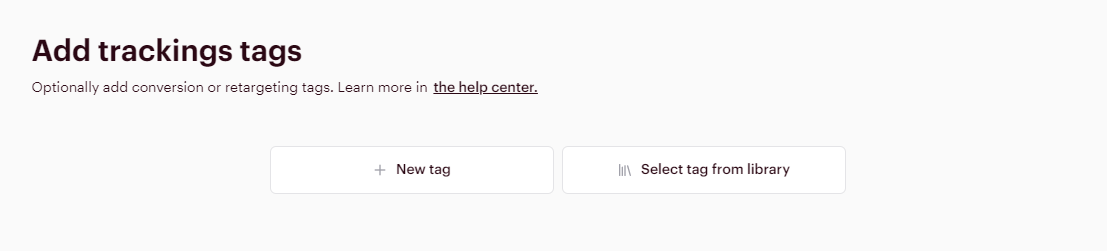
5. Set your campaign schedule
Select when your campaign should go live and when it should end. Pick specific to / from dates, or select 'keep running until I cancel' and keep it live until you decide to pause or end it
NOTE - Campaigns must run for at least 14 days, and can start in as soon as 3 business days
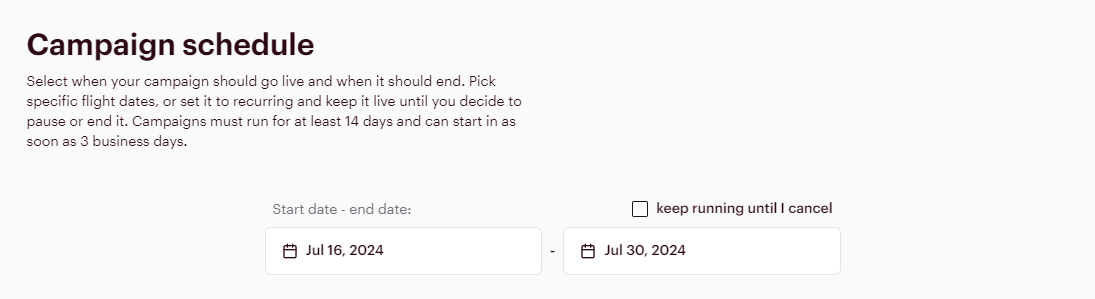
6. Set budget
Our platform minimum Campaign budget is set at $15 a day, for a minimum of 14 days, therefore a minimum total of $210.
Why does Clickads have a minimum campaign budget?;
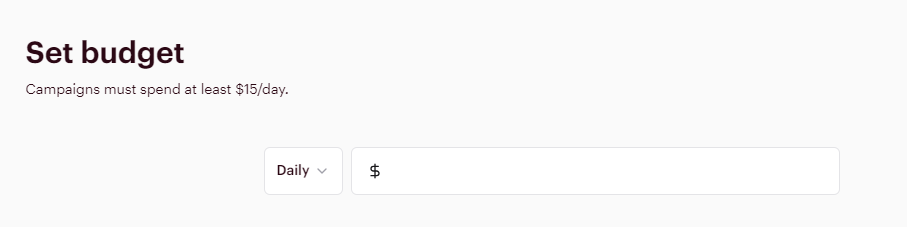
7. Add your creative(s)
Either Create the ads you want to run in this campaign or Select ads you have already created from your Creatives library
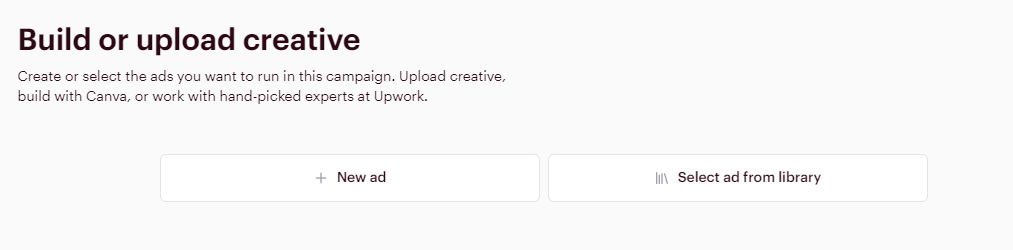
TOP TIPS - How many ads should I create?
Can I run multiple ads at once?
8. Select an audience
Either Build a New audience or Select an audience you have already created from your Audiences library ;
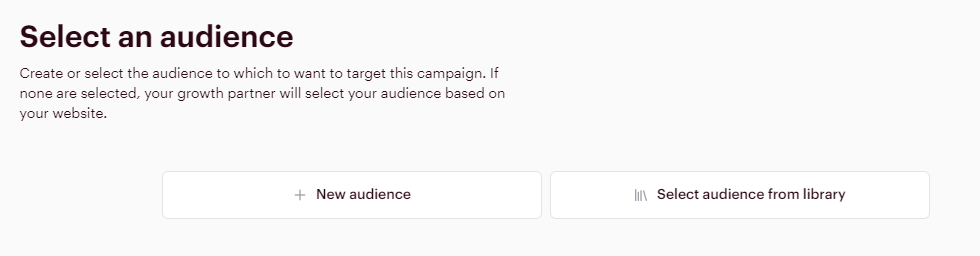
9. Advanced Tools
Most users use our default settings,
However, selecting 'Advanced settings' allows you to adjust;
Page clutter - Page clutter is a measure of the number of ads on a page. Fewer ads per page mean a higher share of voice, giving more visibility to your advertisements relative to others in market;
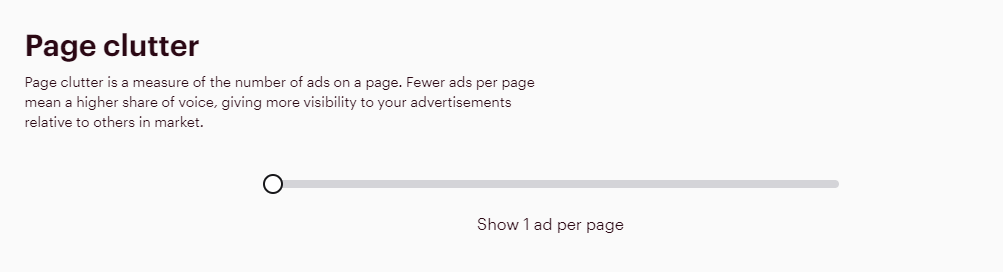
Viewability - Determine how much of your ad should be in view (by percentage) in order for it to serve an impression
(ClickAds complies with IAB's viewability standards);
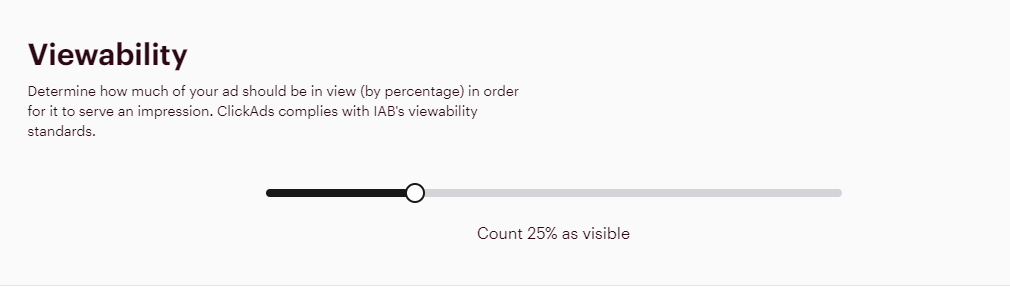
Frequency capping - Limit the number of impressions served to each user per day, or the lifetime of the campaign;
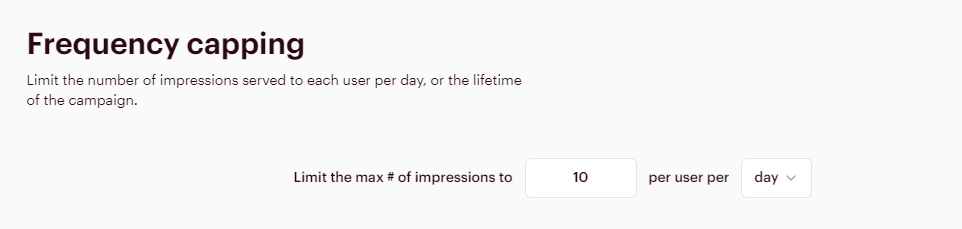
Session Depth - On average, 70% of users visit one page of a website and exit
The longer a user stays, the more media they are exposed to
Research shows that the first page view in a user session yields strong media performance;
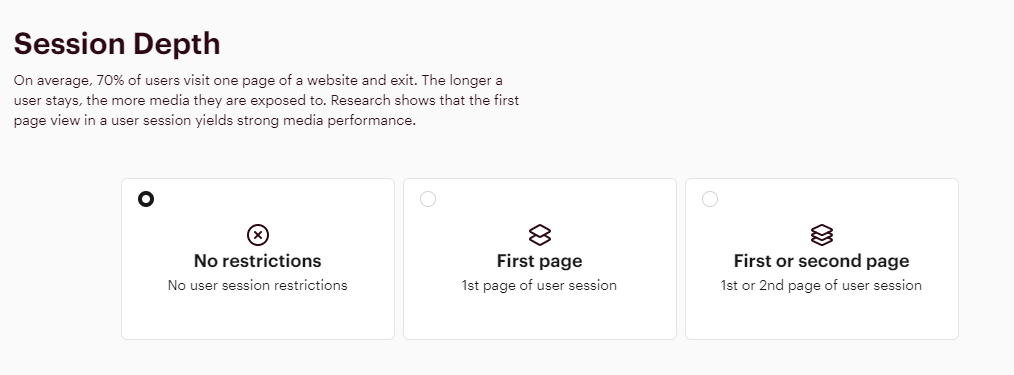
Dayparting - Ads running on a schedule will run based on the local time zone where the ad is served
Click on headers to toggle entire columns and rows;
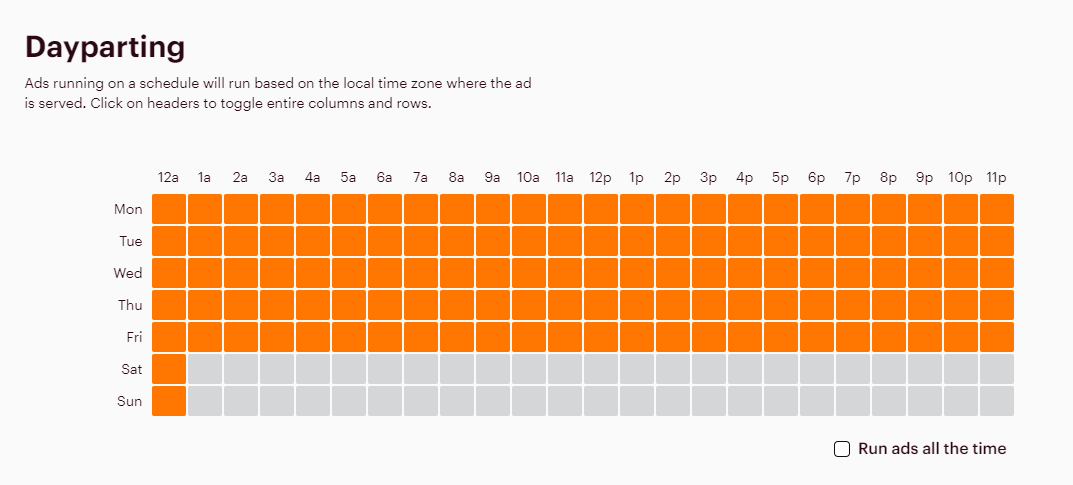
All your Campaign creation steps are now complete, your campaign can be 'Saved as draft' or 'Continue to checkout'
Purchase your Campaign!
NEXT STEPS
Once you've checked out, your campaign status will be labeled as 'In Review'
Within 3 working days, our Clickads team will examine your account to confirm that everything is in order. You won't be charged until your order has been approved
Upon approval, your campaign status will be changed to 'Scheduled'. You'll be emailed to confirm and charged accordingly
Your ads will be scheduled and go live!