Updating accounts (businesses you manage advertising for)
Navigate to the Settings of your Clickads account by clicking your initials at the top right of the page, and then selecting 'Settings' from the menu presented;
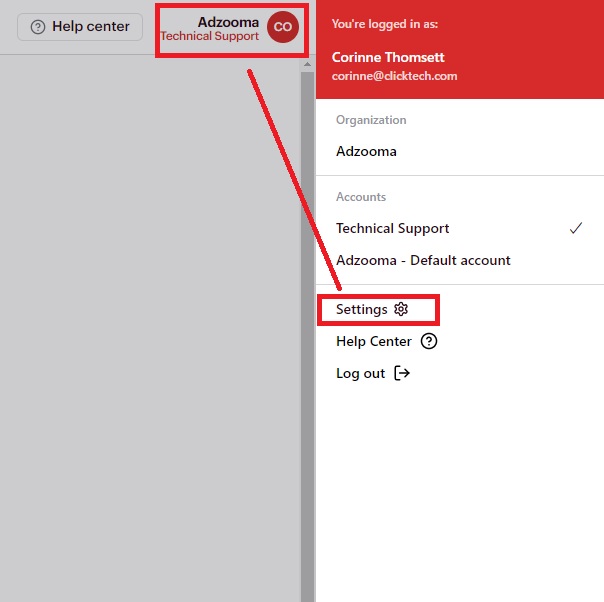
On the screen presented, select 'Accounts' and then 'Edit' on the widget of the account you wish to update
On the pop - up presented, you have the option to;
Edit the Business name or Select which of your Guest role team members have access to this account
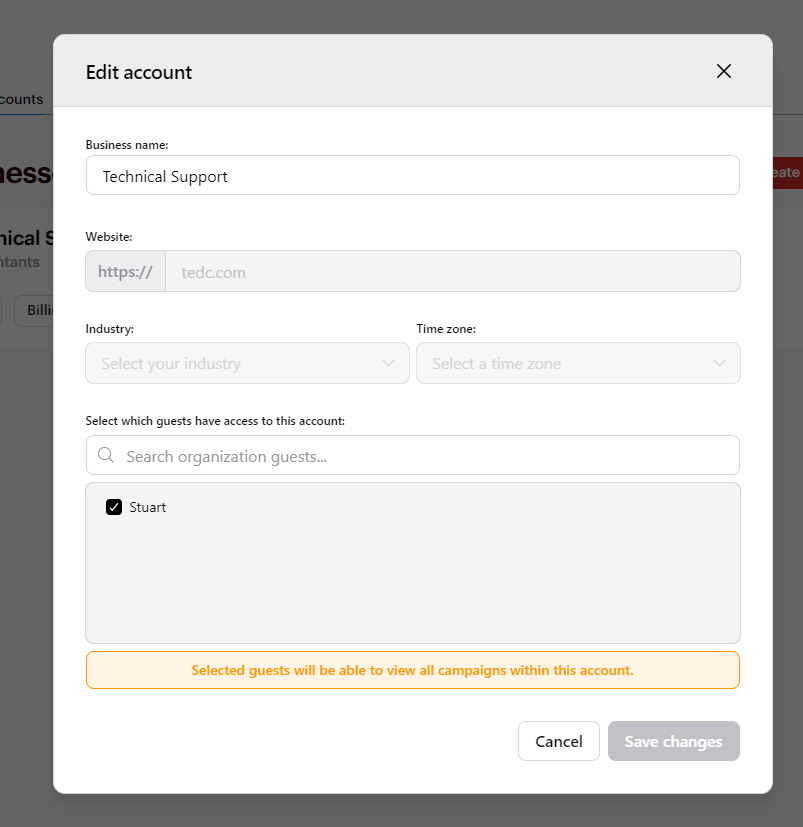
Once you have completed your updates, confirm by selecting 'Save changes'
NOTE - Should you wish to amend the Website, Time zone or Industry of an account, please create a new account and delete the existing
