Campaign(s) overview
On the Home page of your Clickads account, you can easily view all of your Campaigns
Simply use the drop-down filters located on the top-right of the page to filter your Campaigns by status ( for example, Draft, In Review, or Scheduled) or chosen Channel (for example Display, Search, or Video);
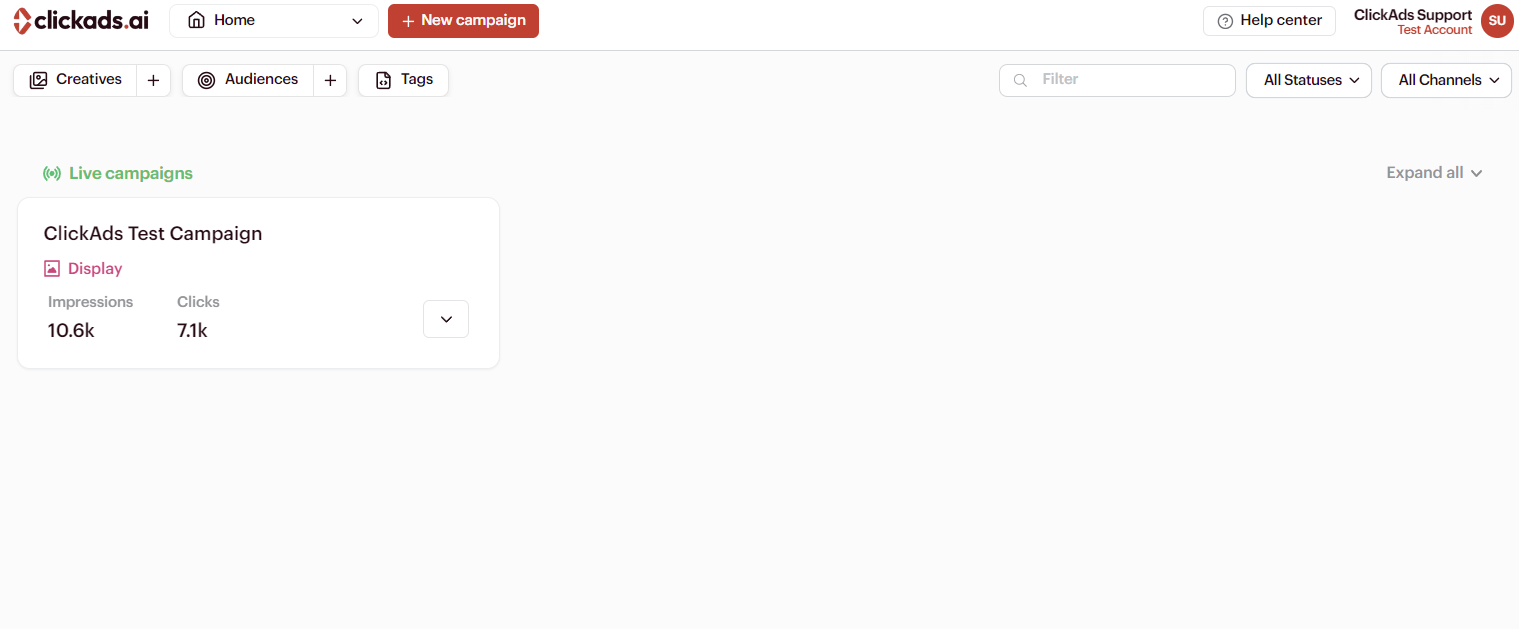
Each widget includes an overview of the individual Campaign including;
Ad type
Impressions
Clicks
Start and End date
Daily Budget
Goal
Simply click on any part of a Campaign widget to expand its detail;
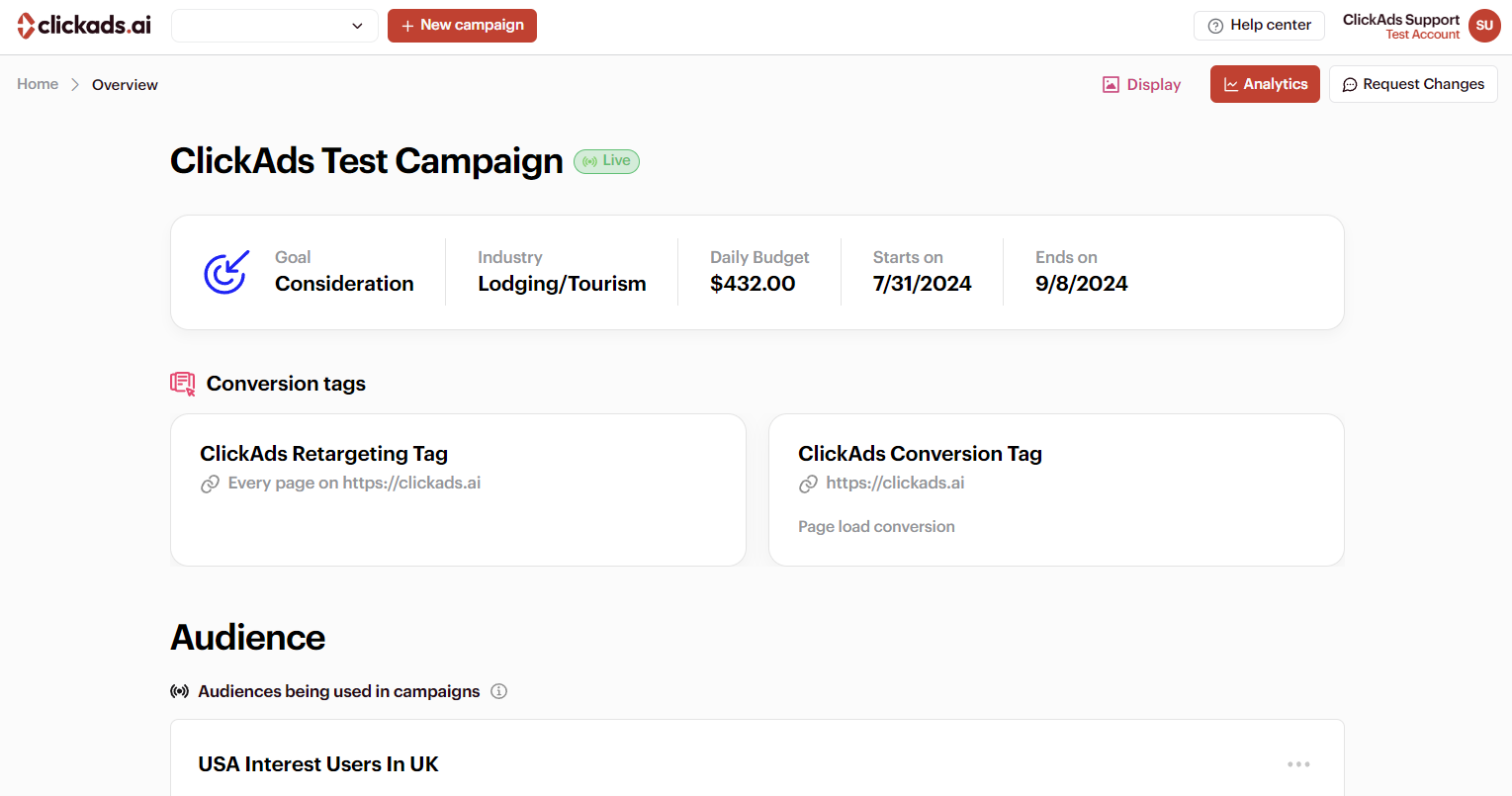
Full detail of the Campaign can be viewed, including;
Conversion Tags used
Audience selected
Ads - appearance, size and time schedule
NEXT STEP - Campaign Analytics
